- Thread starter
- #1
Knowing that the rear window on the 4Runner rolls down. Is there a good location or even a location at all to mount a rear camera? Without damaging liners, plastic trim etc.?
Here's one rear camera dashcam installation on a 5th gen -- this is a BlackVue Dash Cam.Knowing that the rear window on the 4Runner rolls down. Is there a good location or even a location at all to mount a rear camera? Without damaging liners, plastic trim etc.?
Wonderful, thank you for the pictures and research. I like the first installation, as it seems you just need to remove a clip from the headliner and install a bolt in its place to hold camera/bracket.And another option -- rear view camera mounted on the rear spoiler. Should be possible on the 6th gen 4Runner's rear spoiler too.

1. OPEN REAR HATCH DOOR & REMOVE GROMMETS & BOLTS

Open the rear hatch door and look for the four grommets on the top. Remove the grommets and unbolt the four bolts.
2. CLOSE THE HATCH & REMOVE SPOILER

Remove the spoiler using picking tool, plastic pry tool or a plastic panel removal tool.
3. UNPLUG WIRE FOR BRAKE LIGHTS

Unplug the wire brake light. Then, set the spoiler to the side for now.
4. OPEN THE HATCH & TAKE OUT HANDLE

5. REMOVE DOOR PANEL & REMOVE BRACKET

Remove the door panel using the panel remover and the light. Then, remove this (silver metal thing) using a drill and 10mm open socket wrench.
6. REMOVE PLASTIC COVER & FIND (X6) BOLTS

Remove the plastic cover. But, do not remove it all the way through.
Slightly remove the plastic cover to find and take out the 6 bolts, as shown in the picture above.
7. REMOVE BOLTS & LOOSEN WITH SOCKET WRENCH
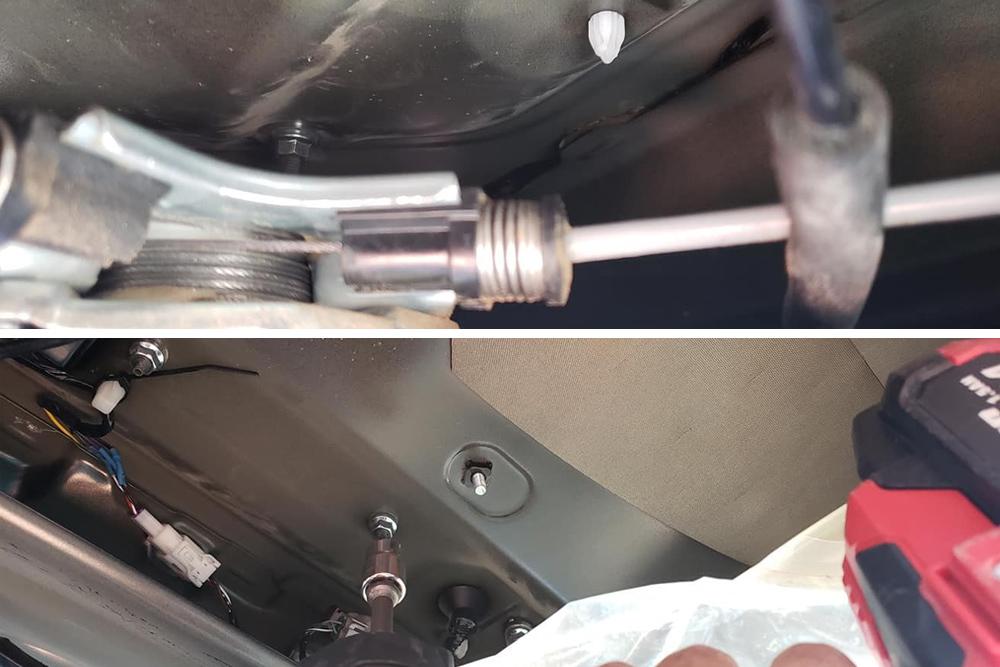
Once you find the 6 bolts after removing the plastic cover, remove them with a 10mm socket wrench, in the next step.
While your hatch is open, turn to face it completely. From here, look up and on your left, use the 10mm open socket wrench to remove the bolts.
8. UNPLUG CAMERA POWER LINE

Once bolts are removed, unplug the camera power line. Then, close the hatch, and then slowly remove the 4RUNNER sign.
Lastly, unscrew the camera housing and grab the camera.
9. CUT WIRES IN HALF

At this point, you will need your extra wire (22-28 gauge, at least 6 feet).
10. FISH WIRE THROUGH GROMMET ALONGSIDE BRAKE LIGHT WIRES

Next, fish the wire from the left pillar all the way up until it comes out of the wire grommet (facing left, while the hatch is open).
Use that wire grommet to route your wire and place it with the brake light wire (leave it for now).
Make sure that the wires do not interfere with the rear window. You can do this by hiding the wires within the metal spacing, as shown in the next step.
11. TUCK WIRES USING METAL SPACING
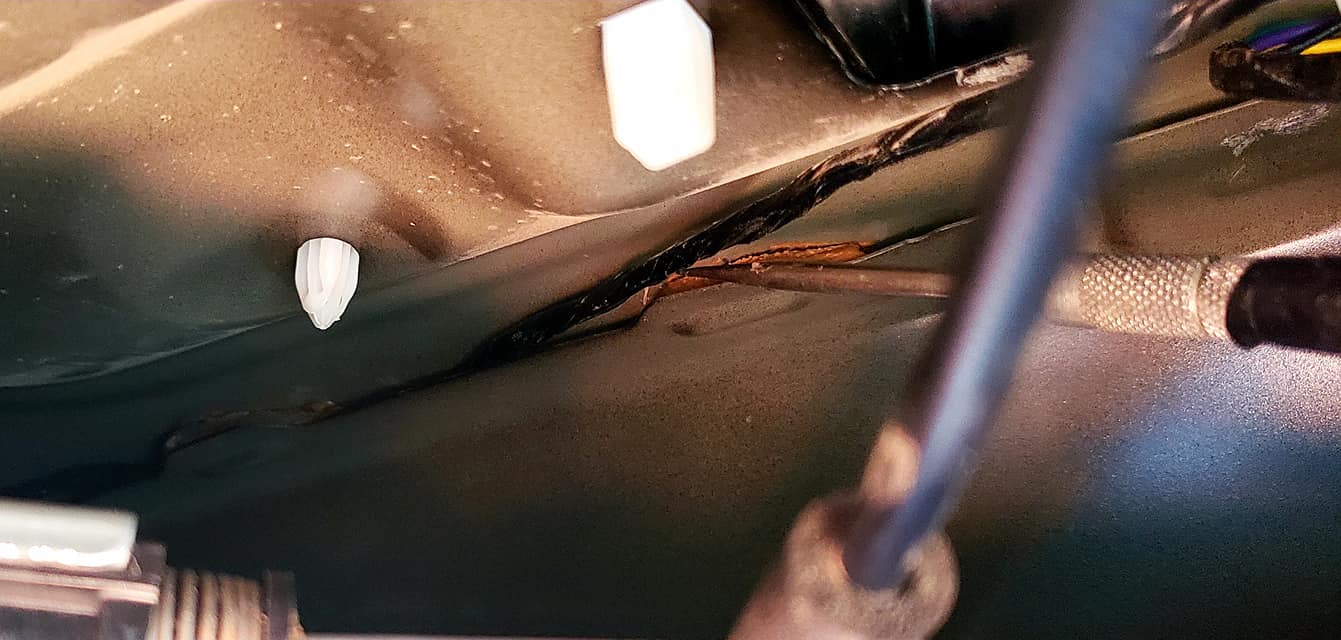
It’s important to ensure that the wires do not interfere with the rear window.
You can move these wires out of the way by tucking them in using the metal spacing shown in the picture above.
12. CONNECT THE WIRES
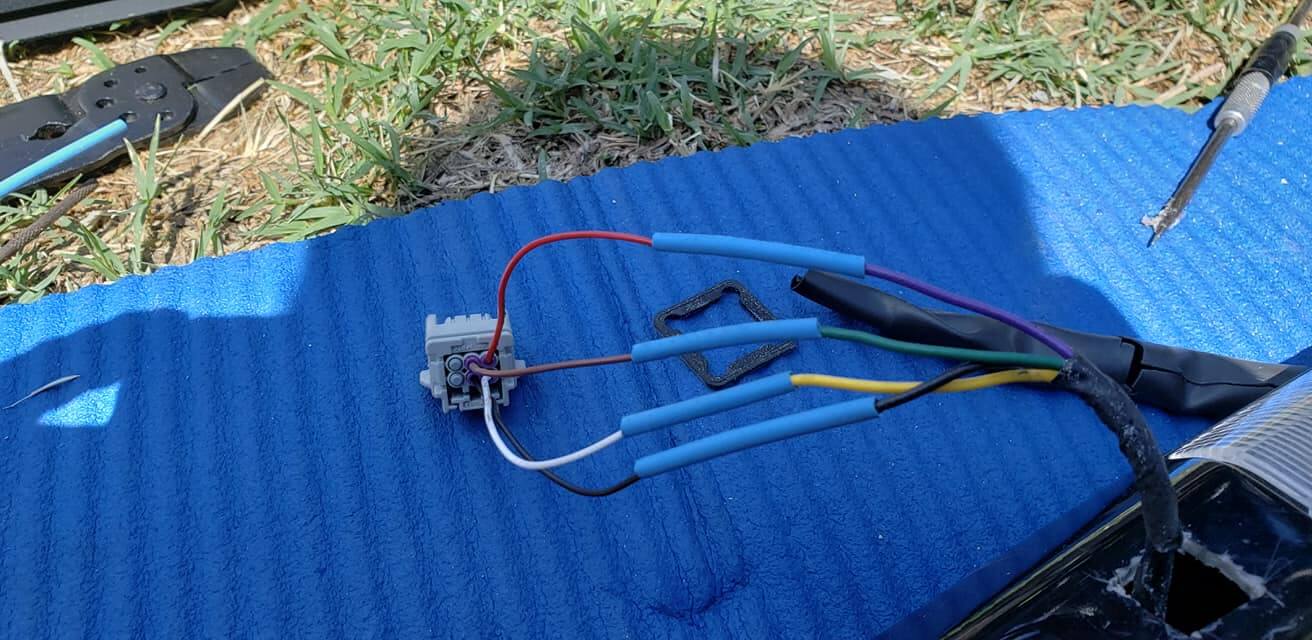
Start connecting the wires. One from to power source and the other one to the camera. Use 2-3mm heat shrink tubing.
Note: If you are using different colors for your extended wires, make sure that the colors on the other side are coordinated.
13. SECURE OLD CAMERA HOLE USING GLUE GUN

Secure the hole from the old camera bracket using a hot glue gun.
14. DRILL HOLE FOR CAMERA BRACKET

Now it’s time to drill.
Use ½-drill bit and drill on your desired location. Use a chisel to make the square and to fit your camera and the connector.
15. CREATE A CUSTOM BRACKET (OPTIONAL)

I made a custom bracket to mount my camera.
To do this, I used my old license plate and cut a small piece, bent it to have it tilted.
Note: You can ask someone to hold the camera so you can test the angle.
16. POSITION & SECURE THE CAMERA ANGLE

Note: Make sure that your runner is not running when you put it on the reverse. Chock the wheels and apply the foot brake.
Once you are satisfied with the camera angle or position, then you can secure it by using a self-tapping screw.
Wait until the glue dries up and put painters tape on the side and the camera itself, and then spray paint to cover the aluminum.
Spray paint may vary depending on your rig’s color.
Final Step: Once everything is working, then start putting the panels, bolts and plastic cover back.
Disclaimer: Blue line from the camera will not be stock accurate. You need to measure the blue line and mark your own marker for the accuracy or desired distance when backing up.
RELOCATION OF THE REAR CAMERA ON THE 5TH GEN 4RUNNER
